Australia Post Shipping
Installation
- Ensure you are running the latest version of Expresso Store
- Upload the extension to
system/expressionengine/third_party/store_aus_poston your server - In the ExpressionEngine control panel, visit Add-Ons > Extensions, and click Enable next to Store Australia Post Shipping
- Click Settings next to the extension to configure it
Configuration
The Australia Post Shipping extension will automatically add shipping method options
to your checkout. To display the shipping options inside your checkout tag,
use the {field:shipping_method} variable. For more information, see the
Checkout Tag Shipping Methods.
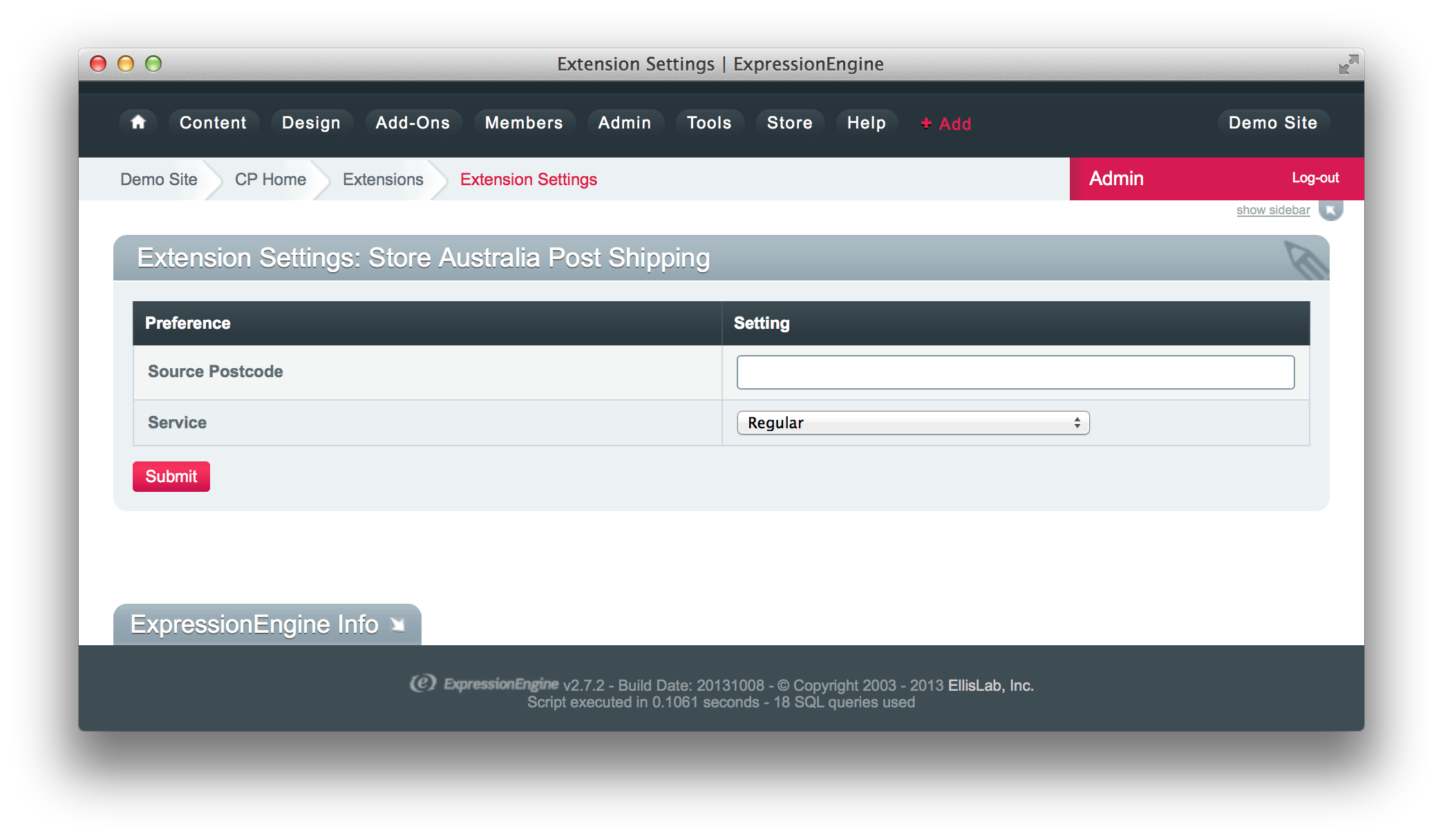
Source Postcode
The source postcode (where you will be shipping items from). The destination postcode will be automatically pulled from the order.
Service
The shipping service to provide a quote for. Only one service at a time can be quoted with the Australia Post extension.
Version History
v1.0.2
February 19, 2014
- Fixed shipping cost when all products in the cart have free shipping
v1.0.1
October 26, 2013
- Restructured zip file layout to mirror EE direcotries
v1.0.0
September 9, 2013
- Initial version